
Frequently Asked Questions – For Parents
What is the cost to use the system?
The cost of the software has been included in the Youth Membership fees for 2019/2020.
If your Group has already commenced using CareMonkey there are arrangements to transition your account and look at credits for the remaining period.
What data is required?
Who can see the information I share with Scouts Queensland?
What happens when I or my child moves scout groups?
When you or your child leaves the Scout Group, the profile will be archived and not available on mobile devices anymore. This does not delete the care profile from your account. You still control the care profile and you will then be sent an invitation to share your child’s profile to the new Group.
What happens when I or my child leaves scouts?
How often do I need to update the information?
The care profile is completed. Why am I getting email reminders?
My child’s school is using CareMonkey. Do I need to enter the details twice?
Who owns the data?
Care Providers, in this case Scouts Queensland, can view the EHF with the aim of fulfilling their Duty of Care, but not interact with it in any other way, even to edit basic contact information. This remains within the responsibility and control of the profile owner.
How do I set up my profile?
Once your Scout Formation has registered, Scout Members or Parents will receive an invitation to join CareMonkey, which looks like this:
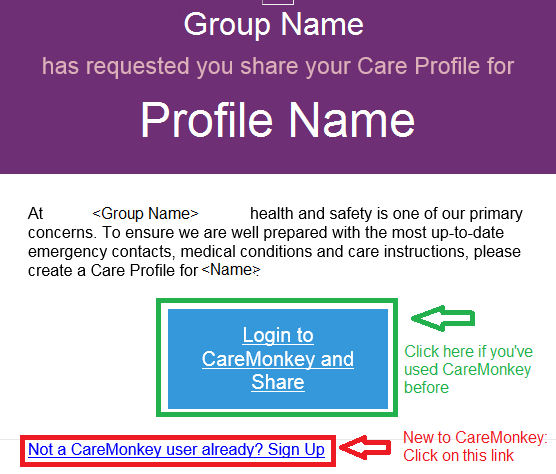
Click on the appropriate link and follow the instructions to set up your profile. This will include medical conditions, emergency contacts, and Care Plans for conditions such as Asthma and Anaphylactic Allergies. Share it with the Scouts Queensland, and you’re good to go.
More information can be found in this article: http://support.caremonkey.com/care-profiles/help-for-users/how-does-a-user-complete-a-profile.
How do I check my profile has been shared correctly?
- Click on the profile
- Go to the sharing section and look for the organisations name
How do you add conditions/disabilities such as ADHD to the profile?
When a medical condition is not listed in the standard medical profile, users can add non-listed medical conditions and disabilities in the ‘Other Conditions/Disabilities’ section.For more information see the CareMonkey FAQ article https://desk.zoho.com/portal/caremonkey/kb/articles/how-does-a-user-add-other-conditions-disabilities
How do you add conditions/disabilities such as ADHD to the profile?
When a medical condition is not listed in the standard medical profile, users can add non-listed medical conditions and disabilities in the ‘Other Conditions/Disabilities’ section.For more information see the CareMonkey FAQ article https://desk.zoho.com/portal/caremonkey/kb/articles/how-does-a-user-add-other-conditions-disabilities
Benefits…
For Families
- Simple to use and efficient for busy parents making it easier for children to participate in Group events and activities
- Eliminates the need for a paper based C4 form
- Gives parents and carers the control over the data shared with Scouts QLD
For Leaders
- Spend less time on paper and more time on Scouting
- Helps eliminate the paper based C4 for most Group-related activities
- Helps you communicate effectively to your Group
For Scouts QLD
- Helps Leaders and families spend more time on Scouting and less time on paperwork
- Reduces the organisational carbon footprint by encouraging online processes
- Increases data accuracy, auditing capability, and data security
CareMonkey Video Tutorials & Help Articles
- CareMonkey for Parents
- How to add attachments to medical conditions on a smartphone?
- How to change name on profile?
- There are no doctor or specialist details to add
- How do I download all my data?
- How to copy personal details from existing care profile to a new one?
- How to respond to an eform request?
- How to change my response to an eform or permission request?
