Aussie Emergency + App
On a recent trip to London, whilst walking at Clapham Common, I came across a London bus at a bus stop, parked with the back doors open, a person lying on the ground and two passengers standing near them, one on the phone.
I stopped to see if I could assist; the person was conscious and disorientated. Next thing I know, a phone is handed to me with the request, “Do you know where we are?”. I take the phone from the passenger. I’ve lived here 25 years ago; I should know where I am. The 999-operator asked whether I had an address, so I read the address from the bus stop – this was not good enough; a bystander stated the names of the roads, but this was still not good enough.
I asked the operator, “Can you use what3words?” and the operator replied, “Yes.” So, I took out my phone and opened the Aussie Emergency Plus app, which provided me the what3words location.
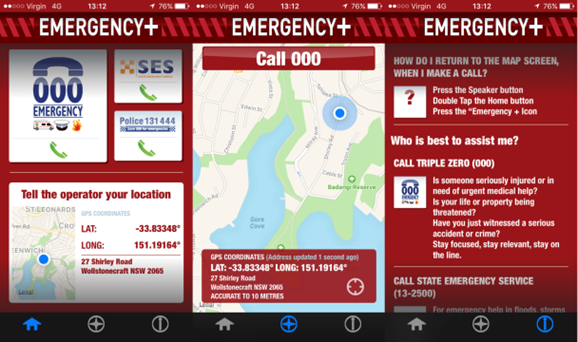
What is what3words?
what3words in the Emergency + app is the easiest way to tell Triple Zero (000) exactly where you need help. It has divided the world into 3-metre squares and given each one a unique three-word identifier.


For Example
daytime.driver.banner, identifies a precise location along Henry Parkes Way in New South Wales. Triple Zero (000) callers can confirm their exact location quickly and easily by saying three words to the call handler.
In the Emergency + app
When you open the Emergency+ app, you’ll see a series of icons for different emergency services in your area. Tap on the relevant icon for your emergency; you’ll get connected to a Triple Zero (000) call taker. When they ask for your location, read out the 3 words displayed at the bottom of your screen in the ‘My Location’ section. Help will then be sent to that exact what3words location.
Watch how Triple Zero (000) uses what3words to find incidents faster: Use what3words to help Triple Zero (000) find you
Download the Emergency + app for here; https://www.emergencyplus.com.au/

Steve Fitzpatrick
Branch Adviser Risk
